Dynasim (2004): Dymola. User's Manual. Dynasim AB.Version 5.3a.
| Name | Description |
|---|---|
| BBModel | Virtual-lab model |
| Virtual-lab view description | |
| BBInteractive | Interactive model |
| x | Ball position. |
| v | Ball velocity. |
| ebounce | Ellasticity coefficient. |
Dynasim (2004): Dymola. User's Manual. Dynasim AB.Version 5.3a.
| Type | Name | Default | Description |
|---|---|---|---|
| Height | xStart | 10 | [m] |
| Velocity | vStart | 0 | [m/s] |
| Mass | m | 2 | [kg] |
| Real | ebounceIni | 0.8 | Initial value of the ellasticity coefficient |
| Real | vsmall | 1e-4 |
model BBModel "Virtual-lab model"
import Modelica.SIunits;
parameter SIunits.Height xStart = 10;
parameter SIunits.Velocity vStart = 0;
SIunits.Height x(start=xStart, stateSelect = StateSelect.always);
SIunits.Velocity v(start = vStart);
SIunits.Force f;
parameter SIunits.Mass m=2;
parameter Real ebounceIni=0.8 "Initial value of the ellasticity coefficient"; //Code added
Real ebounce( start = ebounceIni); //Code added
Real var( start = 0); //Code added
parameter Real vsmall = 1e-4;
Boolean locked(start = false);
equation
der(x)=v;
m*der(v)= f;
f=if locked then 0 else -m*Modelica.Constants.g_n;
when (x<0 or locked) then
reinit(x,0);
reinit(v, if locked then 0 else -ebounce*v);
end when;
der(ebounce) = 0; //Code added
der(var) = 0; //Code added
locked=if pre(locked) then x<=0 else x<=0 and
abs(v)<=vsmall and f<=0;
when var>0.5 then
reinit(x,xStart);
reinit(v,vStart);
end when;
end BBModel;
 VirtualLabBuilder.Examples.BBall.BBView
VirtualLabBuilder.Examples.BBall.BBView
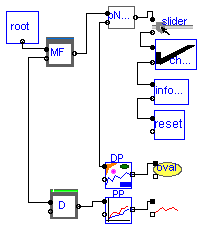
| Type | Name | Default | Description |
|---|---|---|---|
| Real | Tcom | 0.1 | Communication interval |
| Integer | serverPort | 4242 | Server Port number |
| String | sourceCodePath | "C:/Program Files/Dymola/Sou... | Path where the C-functions, graphics.jar and delayrun.exe are located |
| String | fileName | "gui.java" | Java file name |
model BBView "Virtual-lab view description"
extends VirtualLabBuilder.VLabModels.PartialView(fileName = "BBall.java");
VirtualLabBuilder.ViewElements.Containers.PlottingPanel PP(
axesType="cartesian1",
title="Ball",
titleX="time (s)",
titleY="x(t)",
autoScaleY="false",
maxY=12,
position="CENTER");
VirtualLabBuilder.ViewElements.Containers.Dialog D(varName="var",
xPosition=600);
VirtualLabBuilder.ViewElements.Containers.MainFrame MF(LayoutPolicy=
"BorderLayout()", Width=600);
VirtualLabBuilder.ViewElements.Containers.DrawingPanel DP(
YMin=0,
position="CENTER",
YMax=12);
VirtualLabBuilder.ViewElements.Containers.Panel pNorth(
LayoutPolicy="GridLayout",
position="NORTH",
nRows=1,
nColumns=4);
VirtualLabBuilder.ViewElements.BasicElements.CheckBox checkBox(label="Show plot");
VirtualLabBuilder.ViewElements.Drawables.Trail trail(nSkip=0,
maximumPoints=2000);
VirtualLabBuilder.ViewElements.BasicElements.InfoButton infoButton(
tooltip="Displays the introduction of the lab",
sizeFont=20,
path="D:\\VisualizacionDymola\\BouncingBall\\BBModel.html",
title="Introduction",
xPos=600,
image="D:\\VisualizacionDymola\\BouncingBall\\info.jpg",
label="Info");
VirtualLabBuilder.ViewElements.InteractiveControls.Button1Action reset(label="Reset", tooltip=
"Reset");
src.ViewElements.InteractiveControls.Slider slider(stringFormat=
"ebounce = 0.0");
src.ViewElements.Drawables.Oval oval(intCenter=1);
equation
connect(slider.cLLeft, checkBox.pLLeft);
connect(checkBox.cLLeft, infoButton.pLLeft);
connect(infoButton.cLLeft, reset.pLLeft);
connect(root.cLLeft, MF.pLLeft);
connect(pNorth.cLRight, slider.pLLeft);
connect(pNorth.cLLeft, DP.pLLeft);
connect(MF.cLLeft, D.pLLeft);
connect(MF.cLRight, pNorth.pLLeft);
connect(DP.cRight, oval.pLeft);
connect(PP.cRight, trail.pLeft);
connect(D.cLRight, PP.pLLeft);
end BBView;
model BBInteractive "Interactive model"
VirtualLabBuilder.VLabModels.VirtualLab interactive(redeclare model ViewI =
BBView, redeclare model ModelI = BBModel,
Tcom=0.001);
equation
interactive.View.oval.Center = {0.0, interactive.Model.x};
interactive.View.oval.Axes = {0.1, 1};
interactive.View.trail.point = {time, interactive.Model.x};
interactive.View.slider.var = interactive.Model.ebounce;
interactive.View.reset.var = interactive.Model.var;
end BBInteractive;